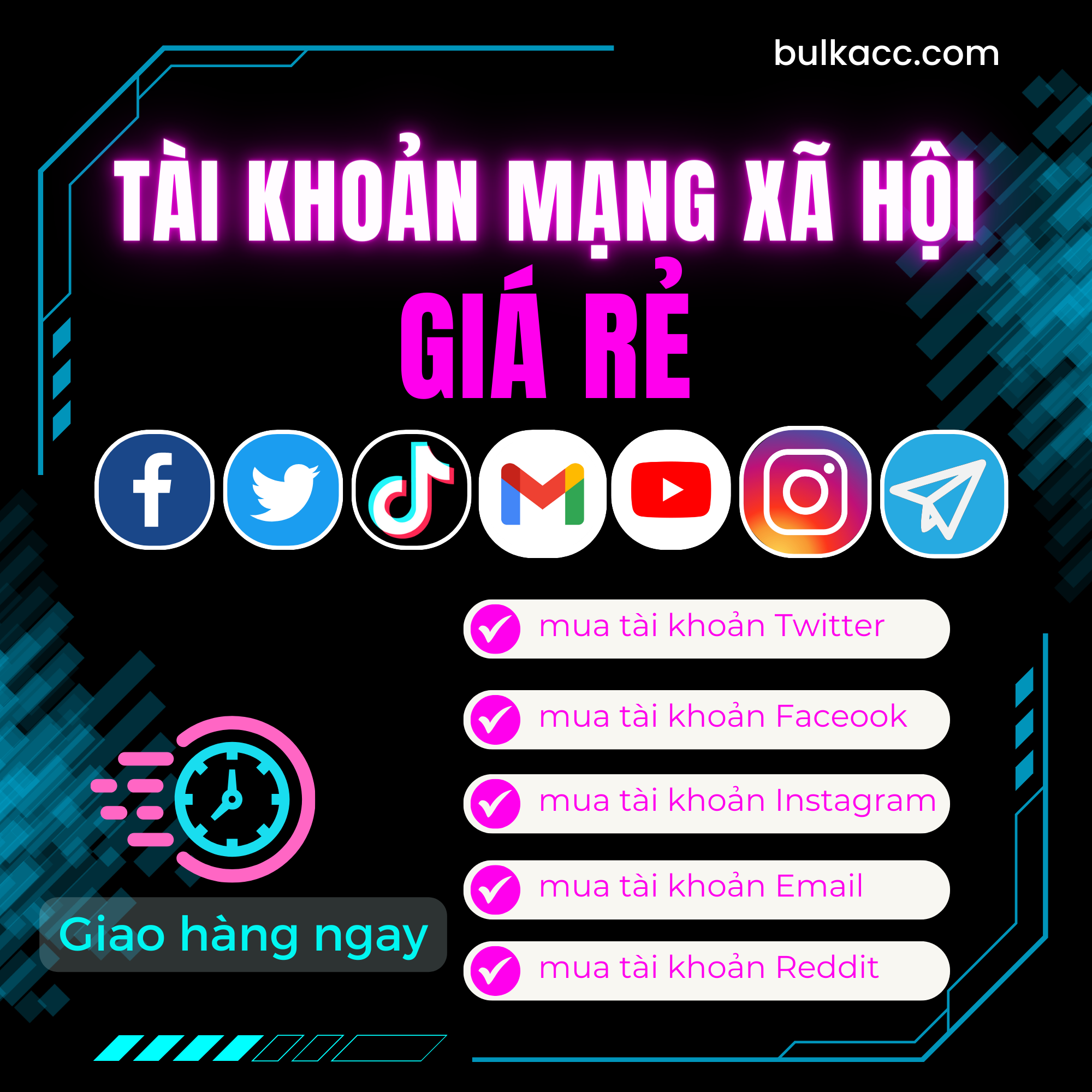Best SMM Services
How to make twitter account private? Securing Your Twitter: Mastering Account Privacy
- 23/01/2024
- Blog
In today’s digital age, social media platforms have become an integral part of our lives, connecting us to friends, family, and the wider world. Twitter, with its vast user base and real-time updates, has emerged as one of the most popular platforms for sharing thoughts, news, and opinions. As we become more engrossed in the world of Twitter, it is essential to prioritize the security and privacy of our accounts. This article will guide you how to make twitter account private, through the various settings and options available on Twitter to enhance your account’s privacy, protect your tweets, and stay vigilant against potential breaches.
Understanding Twitter’s Privacy Settings and Options
To begin securing your Twitter account, it is crucial to familiarize yourself with the platform’s privacy settings and options. Twitter provides a range of customizable settings that allow you to control who can see your tweets, who can send you direct messages, and much more. By navigating to the “Settings and privacy” section, you can choose whether your tweets are public or protected. With a public account, anyone can view and interact with your tweets, while a protected account restricts access to your tweets only to approved followers, providing an additional layer of privacy. Additionally, you can control whether your account appears in search results and limit the information shared with third-party apps.
Strengthening Your Account Security with Two-Factor Authentication

As cyber threats continue to proliferate, it is crucial to fortify your Twitter account security with robust measures. Two-Factor Authentication (2FA) is an effective way to add an extra layer of protection to your account. By enabling 2FA, you will be required to provide a second form of authentication, such as a verification code sent to your mobile device, in addition to your password. This ensures that even if your password is compromised, unauthorized access to your account is prevented. To enable 2FA on Twitter, go to the “Settings and privacy” section, click on “Security and account access,” and select the option to enable 2FA. Twitter provides various methods for receiving verification codes, including text messages and authentication apps.
Safeguarding Your Twitter Password: Best Practices
Your Twitter password serves as the key to your account, and it is vital to take necessary precautions to safeguard it. Firstly, ensure that your password is unique and not used across multiple platforms. A strong password should include a combination of uppercase and lowercase letters, numbers, and symbols. Avoid using easily guessable information, such as your name or birthdate, and do not share your password with anyone. It is also recommended to change your password regularly to minimize the risk of unauthorized access. Twitter provides an option to enable password reset via email or phone number, which can be helpful in case you forget your password or suspect any unauthorized activity.
Maybe you are interested: Boost Twitter Retweets
Protecting Your Tweets and Controlling Your Audience
Twitter allows users to choose between public and protected tweets, each offering varying degrees of privacy. Public tweets are visible to anyone, including people who do not follow you, making them accessible to a wide audience. Protected tweets, on the other hand, can only be viewed by approved followers, providing a more controlled and private environment. To protect your tweets, navigate to the “Privacy and safety” section in the settings and enable the “Protect your Tweets” option. This feature ensures that only users you have approved will be able to view your posts. By thoughtfully managing your audience, you can have more control over who sees your tweets and maintain a secure online presence.
Staying Alert: Recognizing and Responding to Potential Account Breaches
Despite our best efforts, there is always a possibility of account breaches or unauthorized access. It is crucial to stay vigilant and proactive in recognizing and responding to any suspicious activity. Regularly monitor your account for any unfamiliar tweets, direct messages, or changes to your settings. If you notice any unusual activity, it is advisable to change your password immediately and review your account’s security settings. Twitter offers a “Your Twitter data” option in the settings, allowing you to download your account activity, including tweets and direct messages. This feature can be helpful in identifying any unauthorized access or gathering evidence in case of a breach. Additionally, report any suspicious or abusive behavior to Twitter’s support team to maintain a safe and secure Twitter experience.
Securing your Twitter account and prioritizing privacy is crucial in today’s digital landscape. By understanding and utilizing Twitter’s privacy settings and options, enabling two-factor authentication, safeguarding your password, protecting your tweets, and staying alert to potential breaches, you can create a safer and more secure online presence. Take the necessary steps today to protect your Twitter account and ensure a worry-free social media experience.
Blog
- Buy YouTube Watch Hours: Reach 4,000 Watch Time to Unlock Monetization Effortlessly
- How to Get More Likes on TikTok in 2025: Proven Tips That Actually Work
- Buy Real TikTok Followers: The Game-Changing Strategy in 2025
- How to Buy Followers on Instagram the Right Way to Boost Engagement
- How to Buy Facebook Followers: The Ultimate Guide for Beginners
Categories
Tags
best place to buy instagram followers best seller - solidsmm best SMM panel buy followers instagram buy google 5 star reviews buy google business reviews buy google reviews cheap buy IG followers in smm panel buying google reviews buy instagram cheap followers buy instagram followers buy instagram followers 2023 buy instagram followers app buy instagram followers cheap buy real active instagram followers buy real google reviews buy real instagram followers Buy SEO traffic buy tiktok followers buy youtube subscribers Buy YouTube views cheap IG followers cheap solidsmm get Instagram followers get more instagram followers get tiktok followers how to buy instagram followers how to get more instagram followers ig IG service increase instagram followers increase tiktok followers instagram followers instagram followers buy instagram story viewer million IG followers MMO quality IG followers SMM panel Social media marketing solidsmm solidsmm - best site provider solidsmm sell IG followers the best site to buy instagram followers tiktok followers
More from our blog
See all postsProvide SMM Panel service on popular social networks such as Facebook, Instagram, Twitter, Tiktok, YouTube, etc.
With many years of experience in the SMM field, SolidSMM are committed to give the best solutions for boosting overall engagements and promoting your brand on social media platforms. Contact us now to get the best advice for your brand accounts.