This tutorial details how to create an account, make payment and place an order on solidsmm.com
1. Create an account at SolidSMM.com
First, Click here => fulfill the personal information => Register.
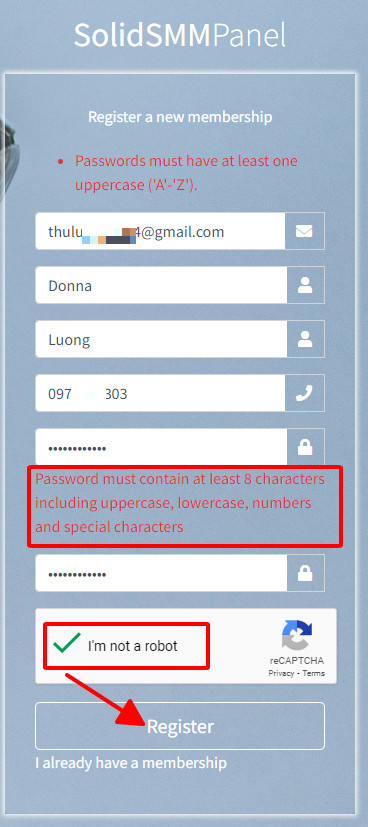
Notably:
- A single email address can be used to register one account only.
- Password should be at least 8 characters including an uppercase letter, a lowercase letter, numbers and special characters (Example: SolidSmm*346$). For keeping your account secure, a strong password but not easy to remember is recommended.
Next, an email verification dialog box opens, then you login your email to confirm account registration.
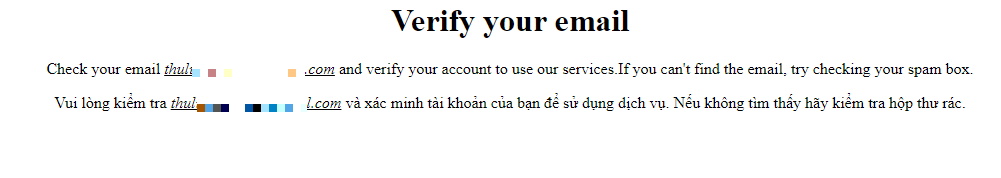
If unfortunately the mail is moved to Spam folder, kindly check your spam inbox to click Confirm Email as below:
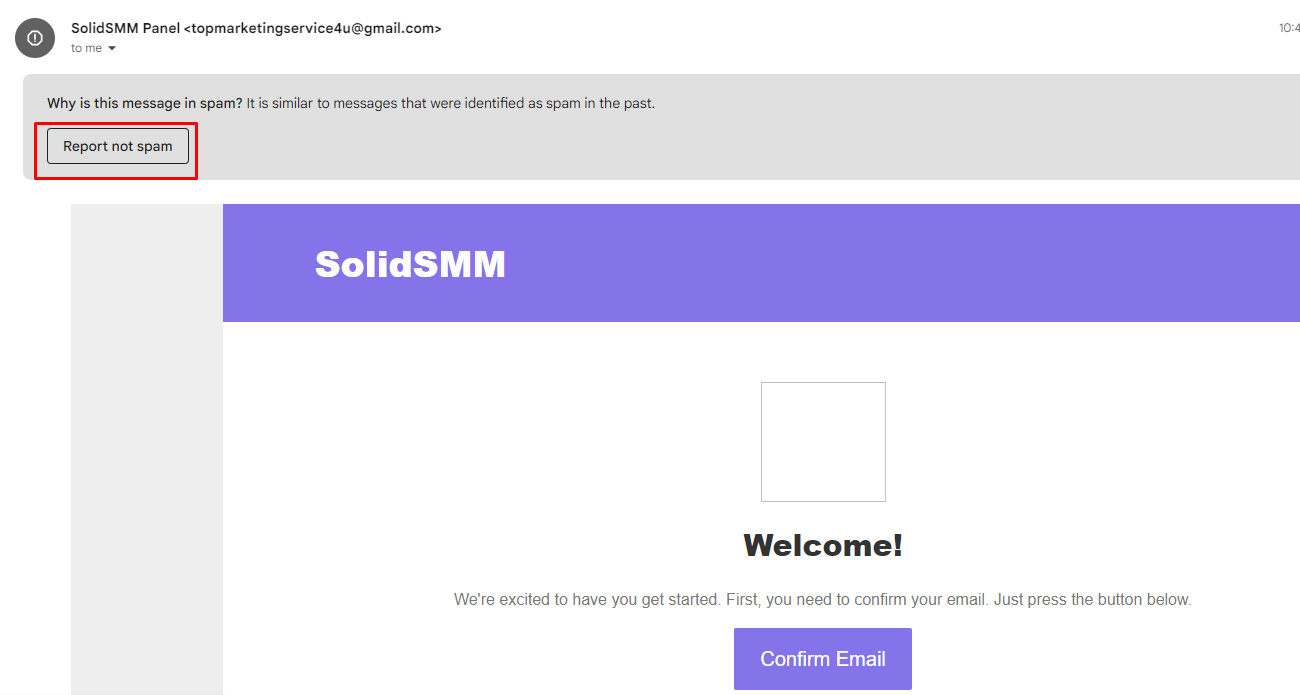
After tapping on Report not spam, you go back to Inbox to click Confirm email
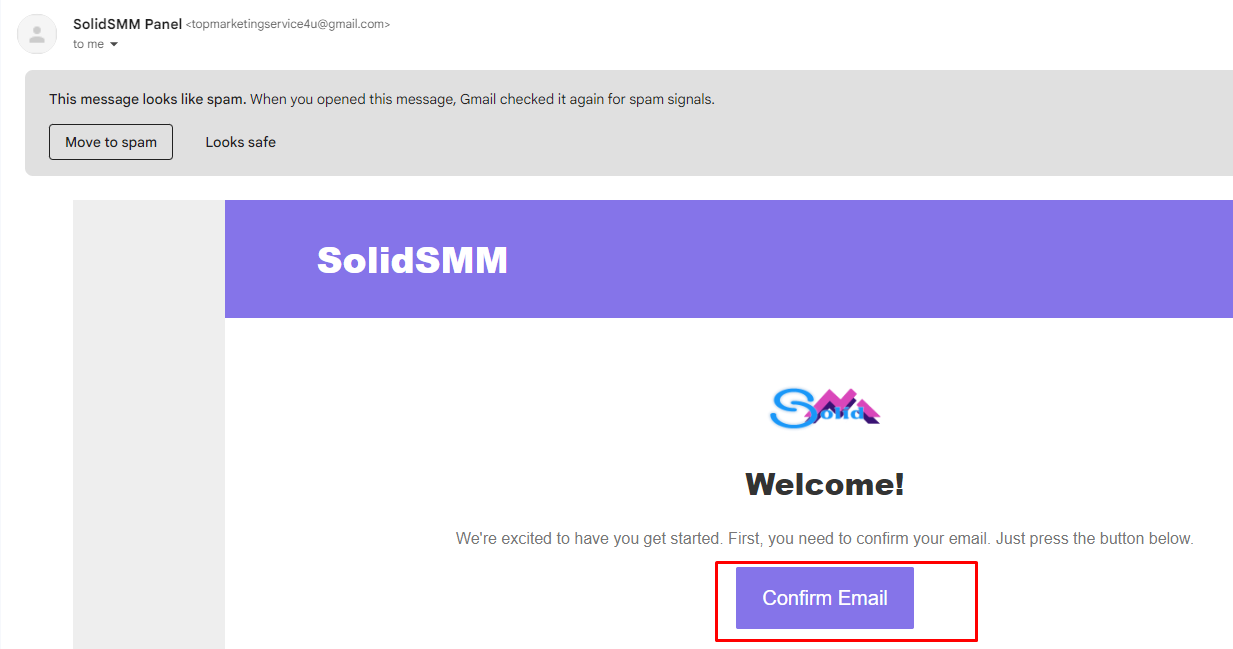
Upon verification of the email, you can login your account at SolidSMM:
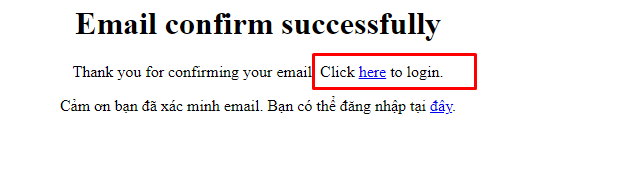
In case you forgot the password, you can click on Forgot password and enter your email to update the new one.
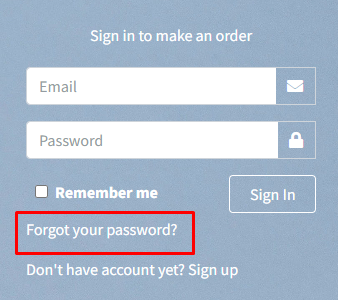
The same as registering the account, the system automatically sends an email for resetting your password. Remember to check Spam folder if the mail do not appear in Main Inbox.
2. How to make payment or top up your balance
At the symbol of your profile, you click Top Up to see all the payment methods:
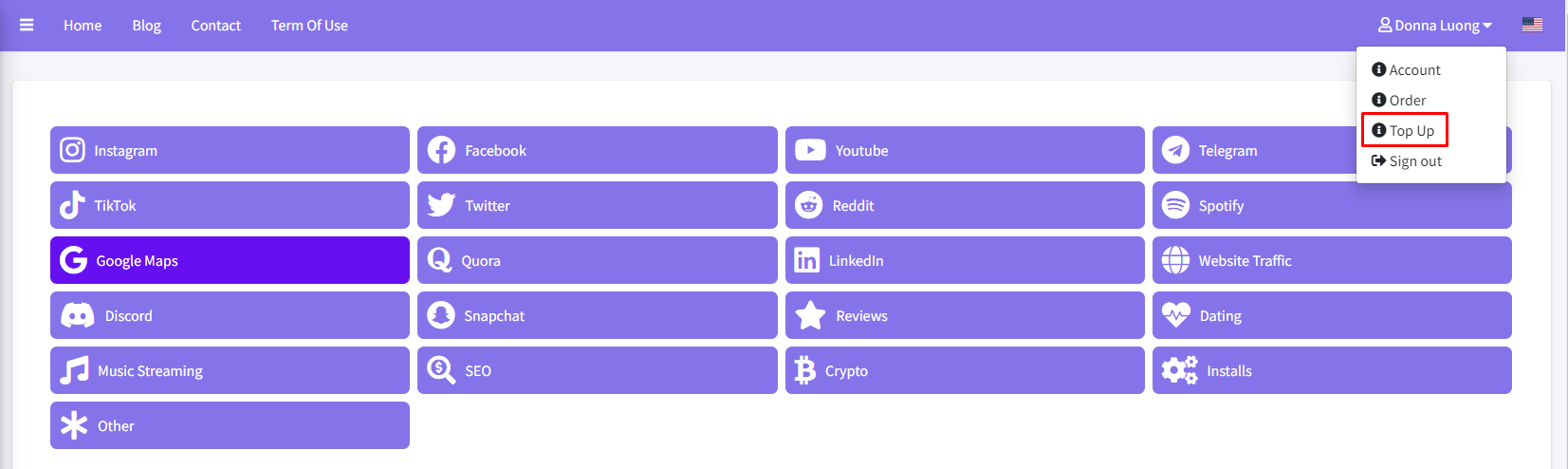
If you want the money to be added automatically, you choose COINPAYMENTS (AUTO DEPOSIT) and enter deposit account that you want to pay, update Crypto Currency and click Submit:
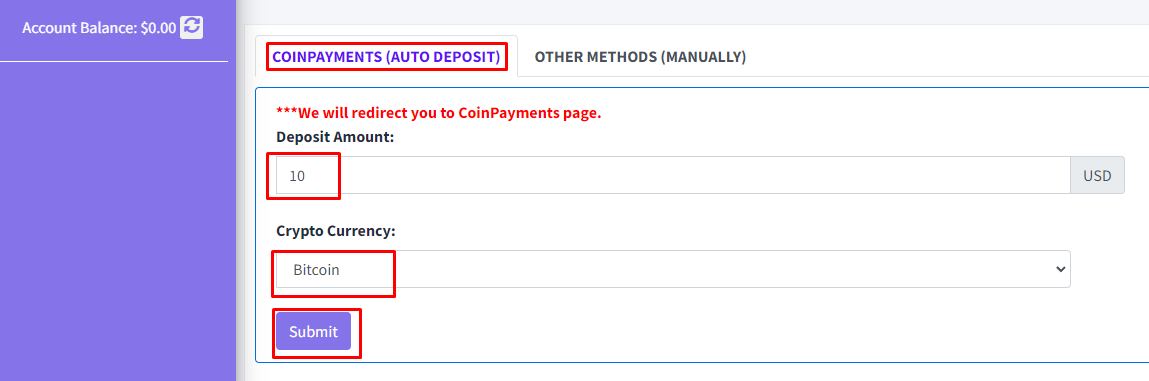
Next, the system will redirect to CoinPayments page. Finally, you send Amount Remaining to the Address as described below to complete for payment.
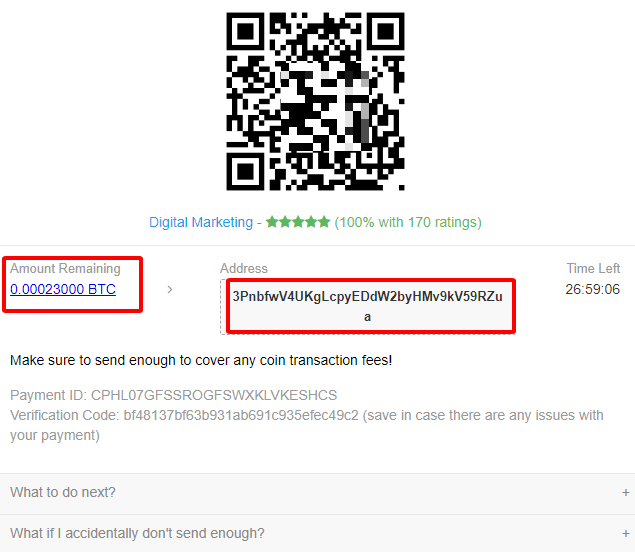
Upon completion for the payment, you can check the amount by tapping on Account Section:
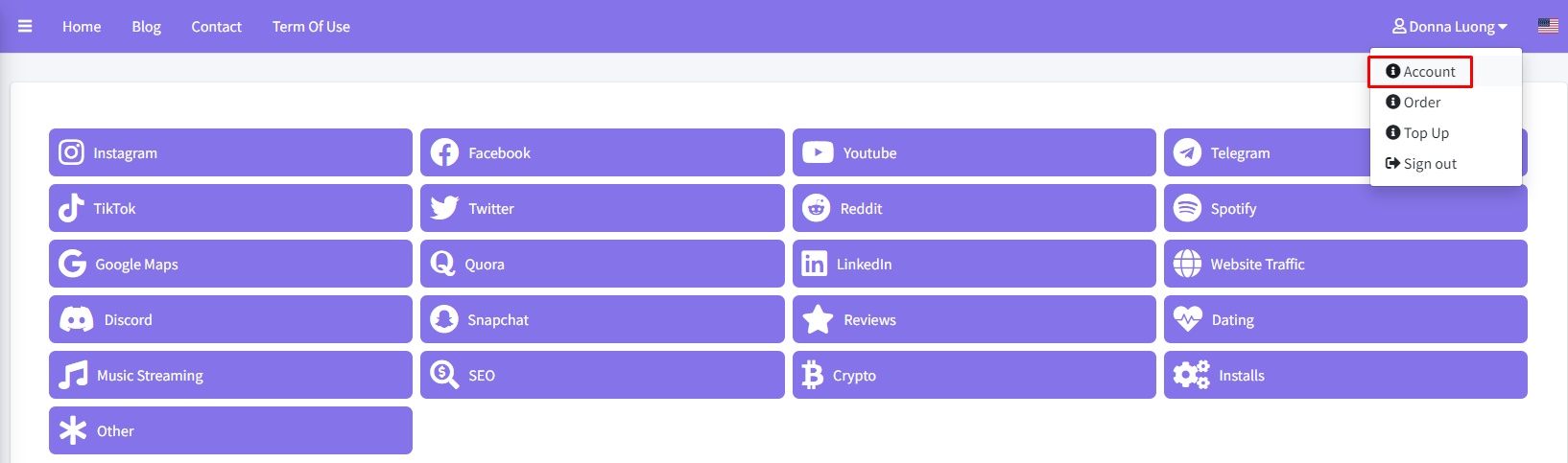
Here is an account information after topping up a balance successfully:
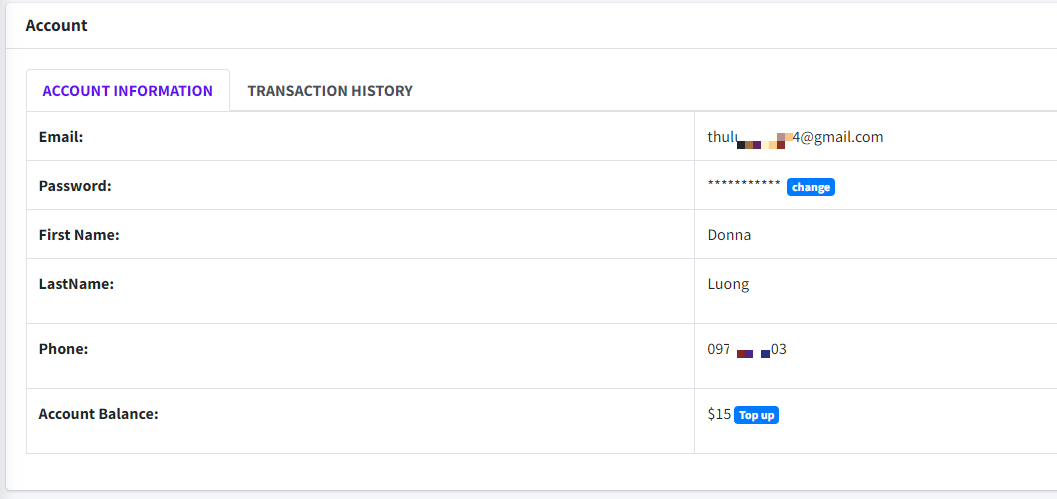
Otherwise, you tap on OTHER METHODS (MANUALLY) and choose one of the wallets or methods that you want to do:
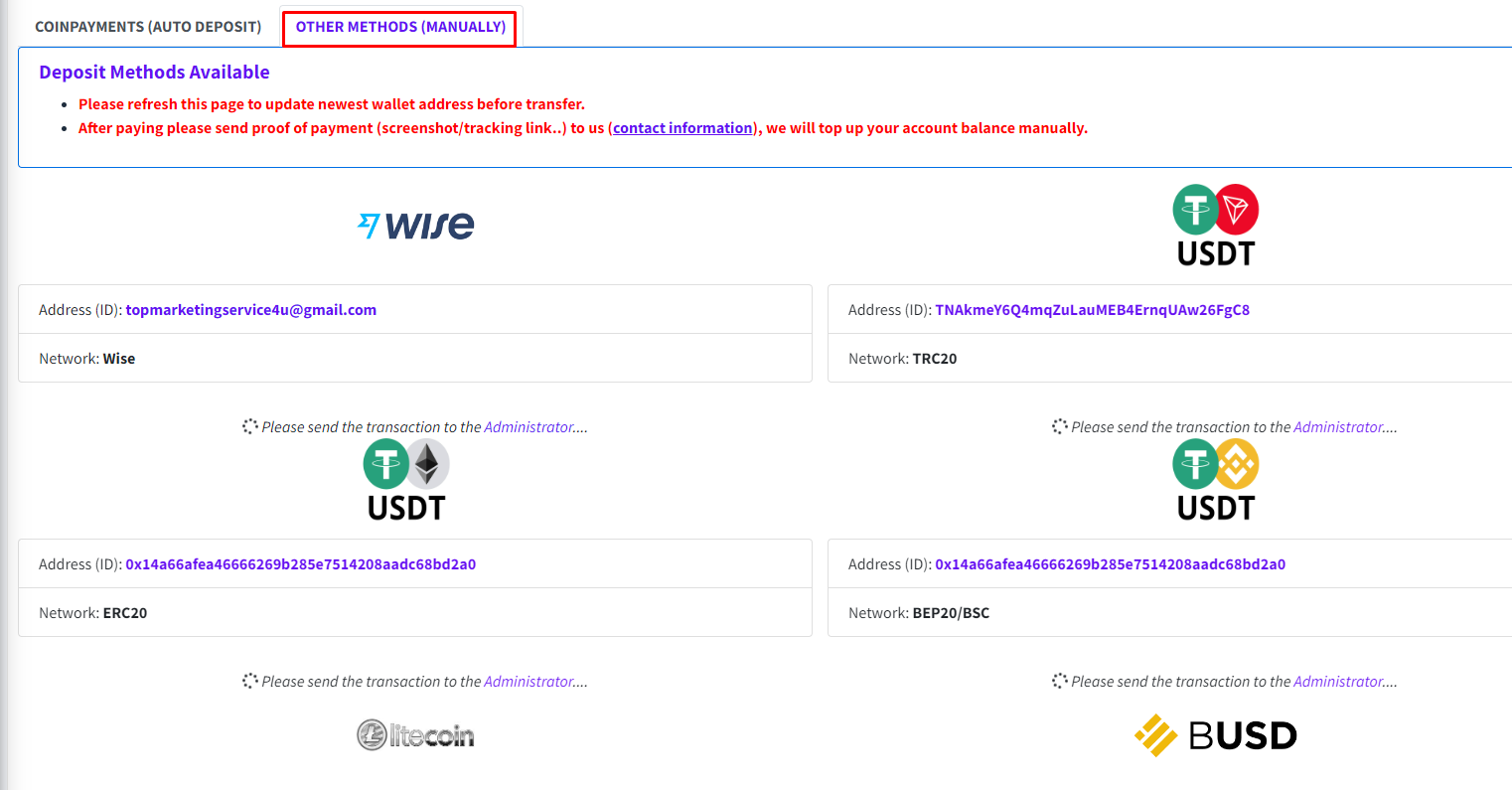
Upon completing for a payment, please send us a proof of payment to check and wait a little time to add the fund.
3. How to make an order at solidsmm.com
First, you choose the platform, category and services that you want to make an order:
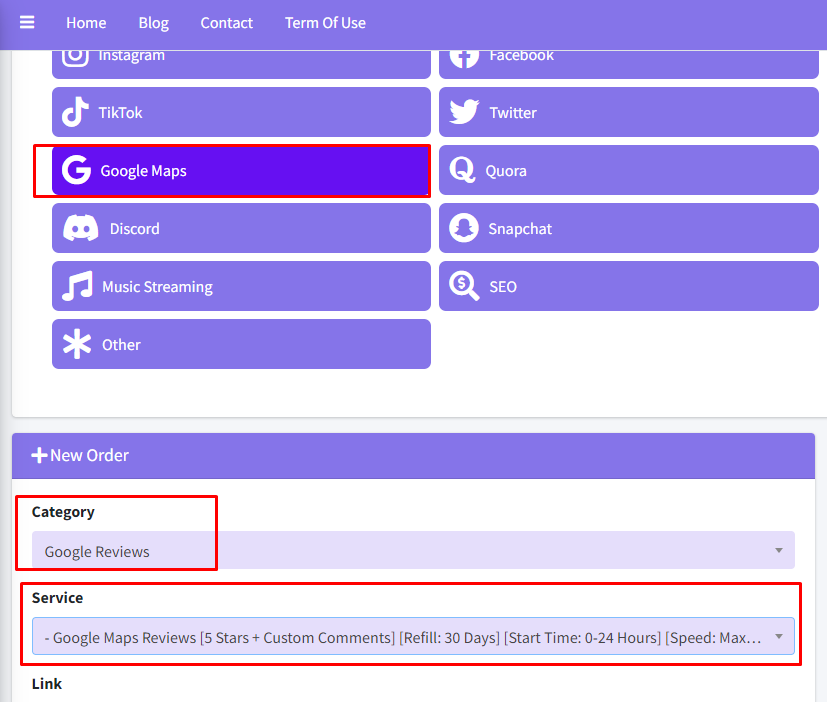
Next, you add links and comments that you want to do reviews. For Google Reviews service, its unit price shall be based on the number of reviews and characters, and you have to add at least 5 comments as per limit as shown below:
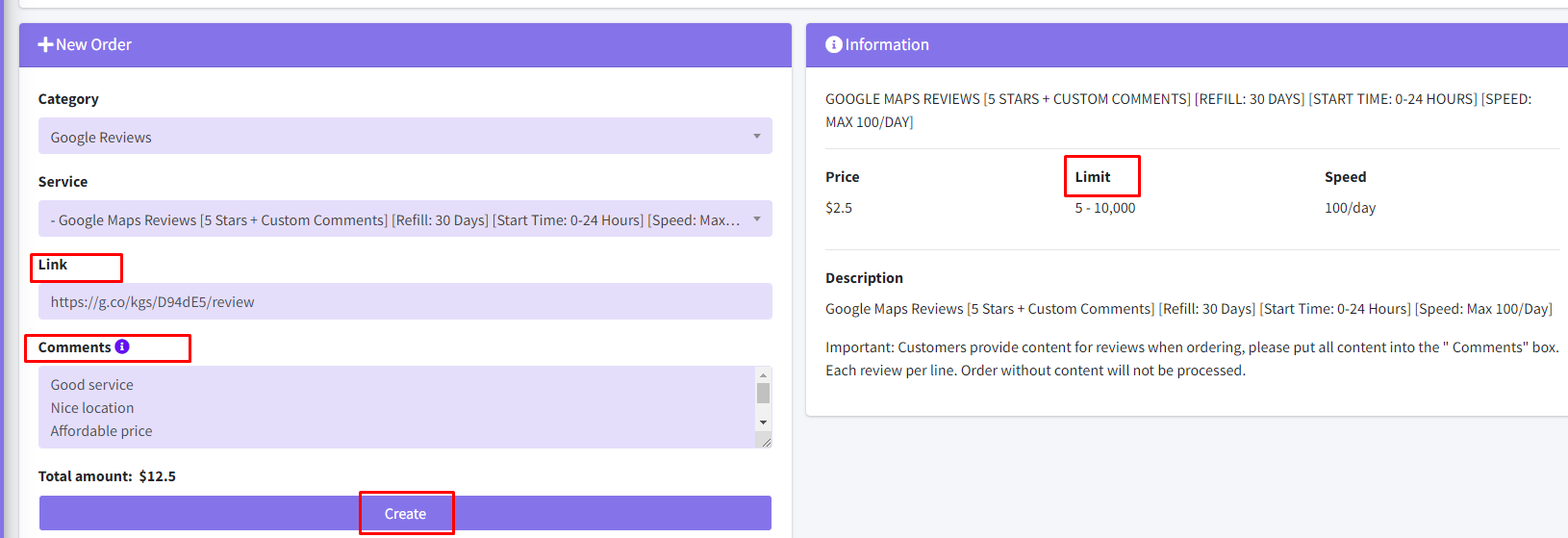
Later, you click Create and Confirm after carefully reading the Terms of use:
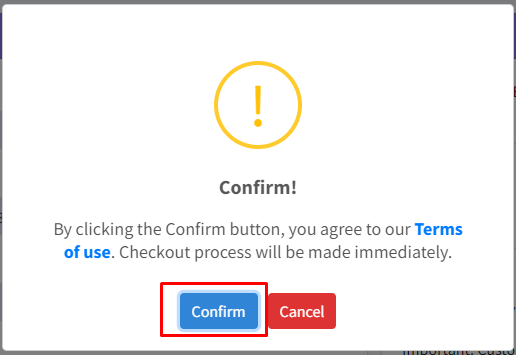
After the check out successful dialog appears, click on Order in the right corner to track your services purchased:
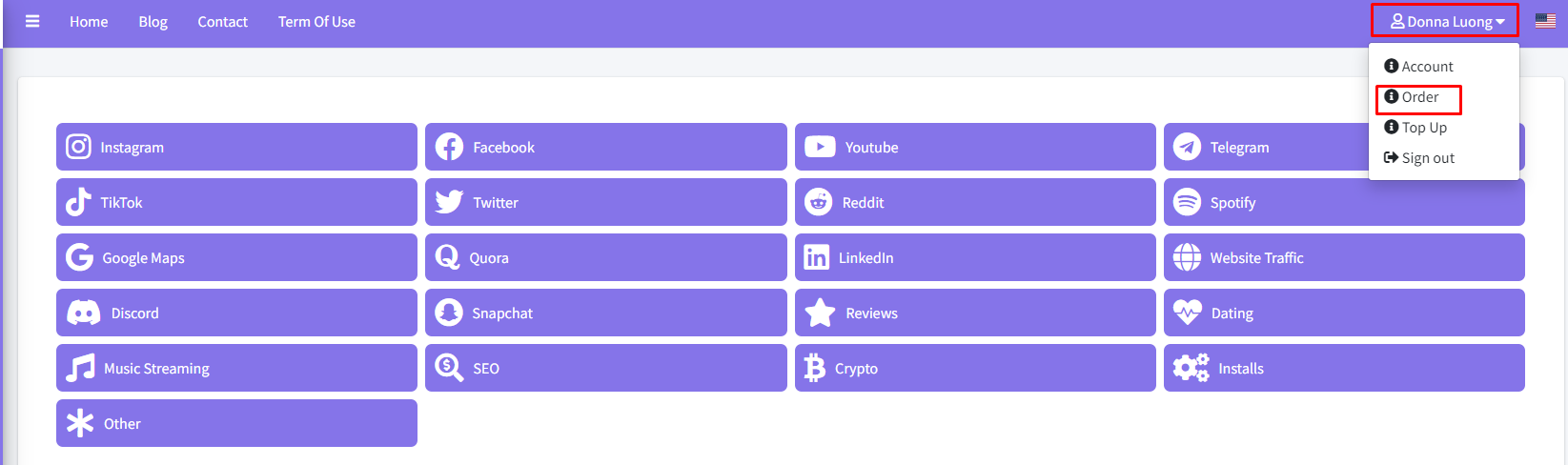
Finally, you can check a status of the purchase here:
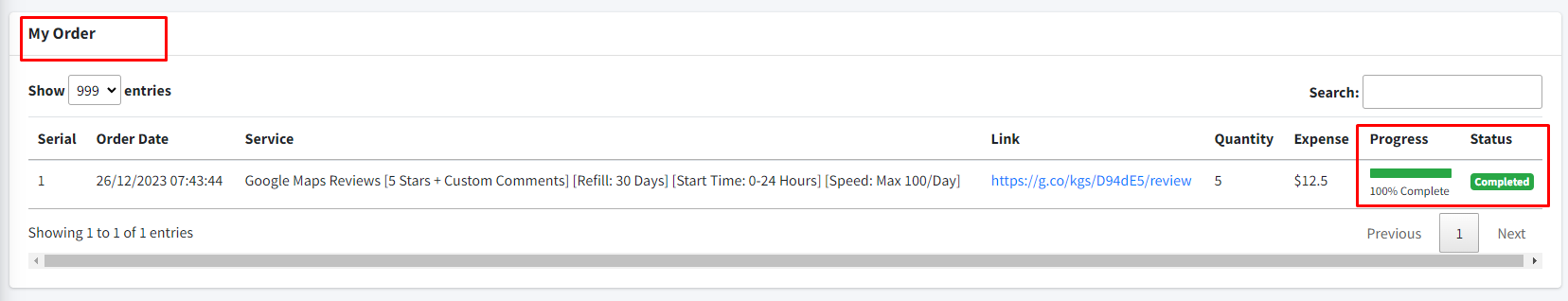
In the end, thank you for your order
We highly appreciate your carefully reading the tutorial.
For more information, please do not hesitate to contact us at solidsmm.com


