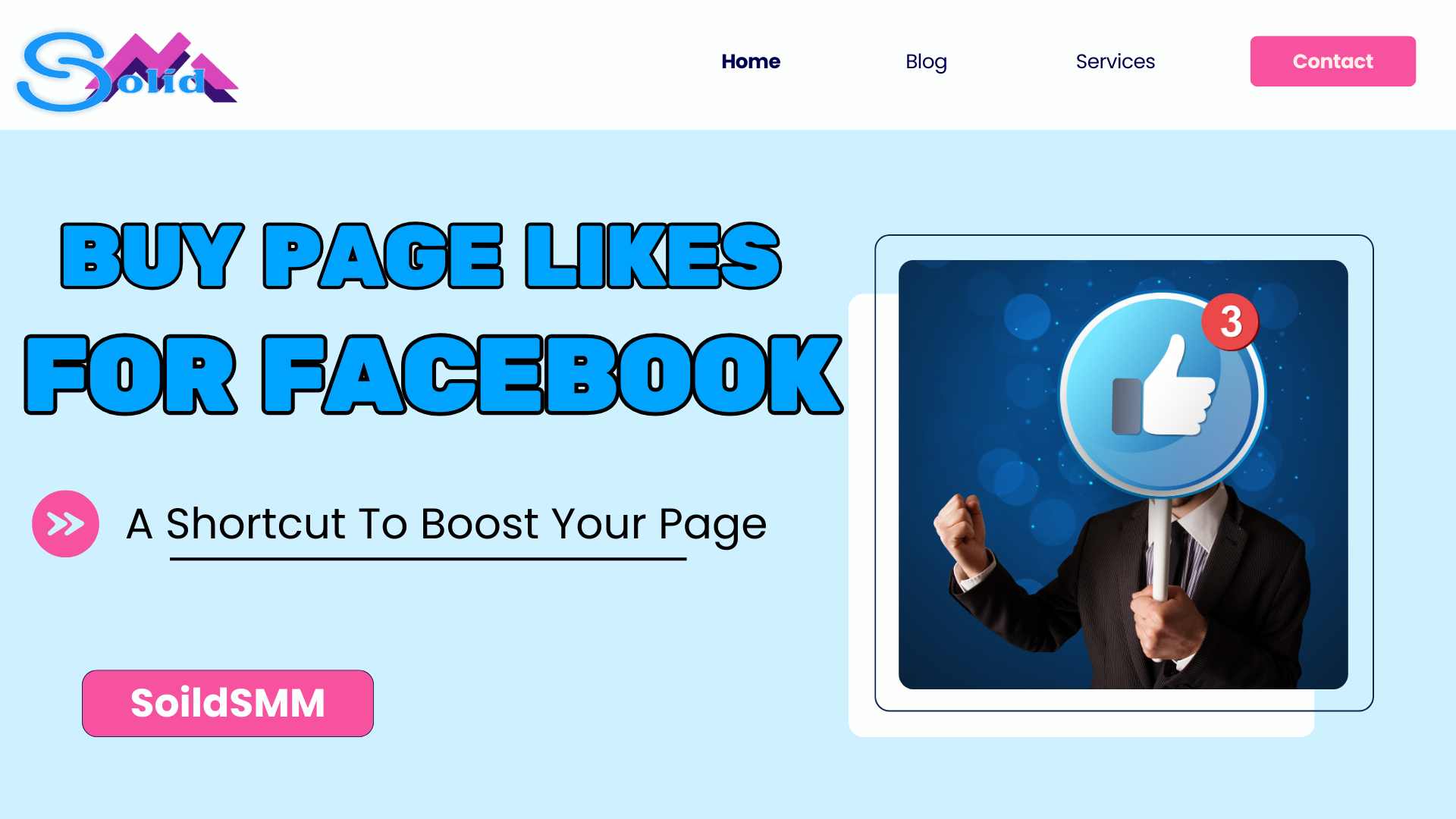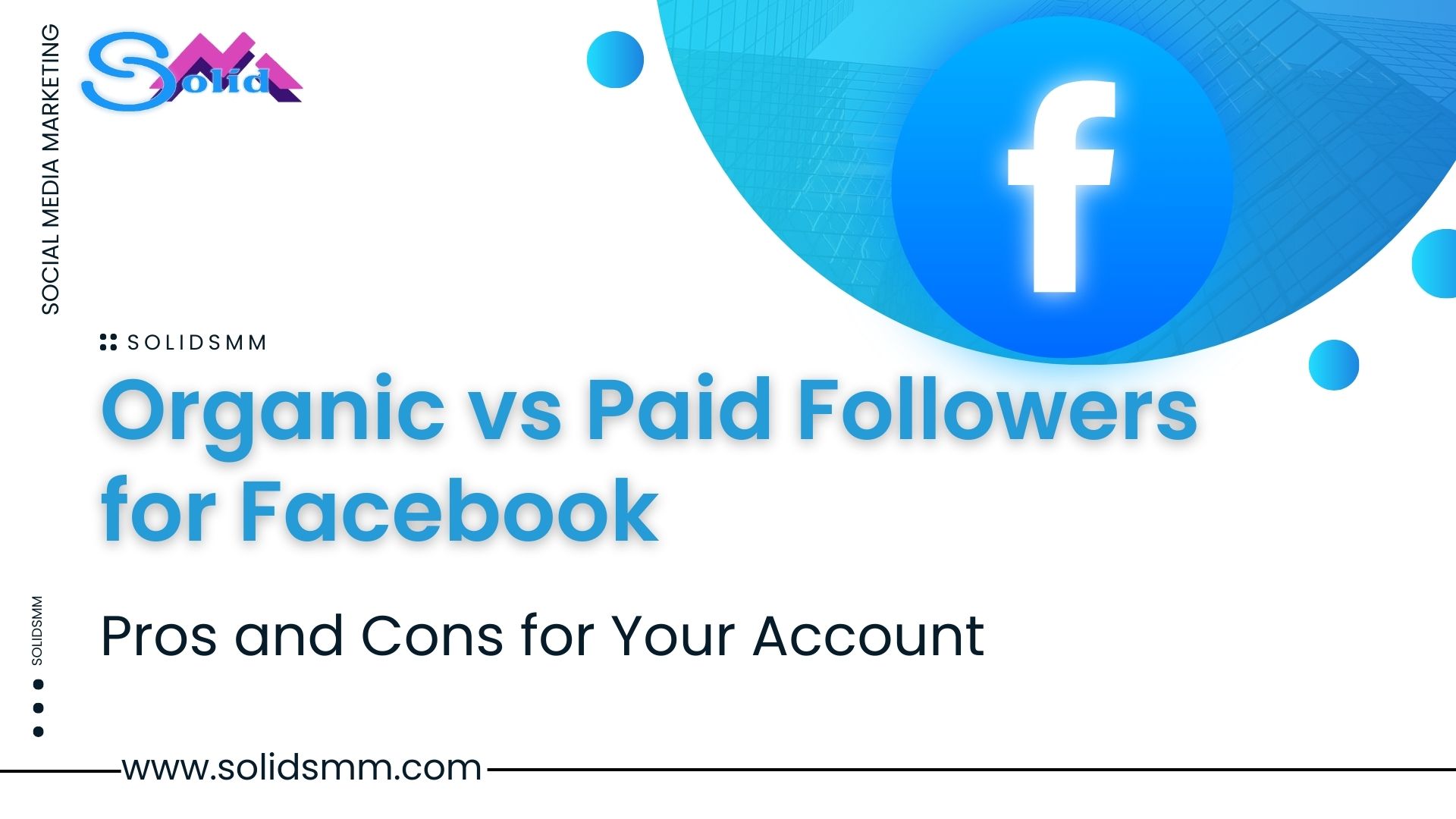Best SMM Services
Instagram is one of the most popular social media platforms today. As you scroll through your feed, you’ve likely noticed certain profiles with a small blue check mark next to their names. Do you know what it means? If you are still unsure, this article is for you. What is the blue check on Instagram? Why do so many people want it? All of these questions will be answered in this article. Most importantly, you will learn how to get the blue check on Instagram step by step.
What does the Instagram Blue Checkmark mean?
The blue check mark on Instagram is an official verification badge. It tells users that Instagram has confirmed the authenticity of your account. This badge proves the account is the real presence of an individual, brand, or organization. Regardless of your Instagram presence, having Instagram personally promote you online gives you great credibility.
Why So Many People Want to Get Verified on Instagram?
Getting the blue check on Instagram offers great benefits, so it is no surprise that people desire to own it.
First, verified accounts are seen as more trustworthy. In the online world, anyone can create an account under any name, but not just anyone receives a blue check. To get verified on Instagram, your account must pass a strict approval process, ensuring that you or your brand is a genuine user, is active, and has a certain level of influence. In the eyes of users, a blue check signals credibility. This makes it easy for you to build trust with partners, customers, and followers.
Not only that, verified accounts are often easier to find. When users search your name, Instagram will prioritize showing accounts with a blue check mark at the top of the search results, helping you stand out from countless results. If you are building a personal brand or an online business, the possibility of reaching the right target audience will also be much higher.
Another reason the blue check mark is so sought after is that it helps protect your account from impersonation. Scammers often create fake profiles using someone else’s name and image to scam or steal information. When your account has a blue check, Instagram takes extra steps to protect your identity and distinguish between you and copycats. It is a powerful defense in today’s digital world.
What do You Need to Qualify for Instagram Verification?
After understanding why the blue check is important, let’s dive into what it takes to get verified on Instagram.
1. Your Account Must Be Authentic
You must be a real person, a public figure, or a registered business entity. To prove these criteria, you need to provide identification for a personal account and official business documents for a business account.
2. Your Account Must Be Unique
Only one account can be verified per user. If you manage multiple accounts, you must choose a primary account for verification. The only exception is language-specific accounts, each of which may be considered for a separate verified badge.
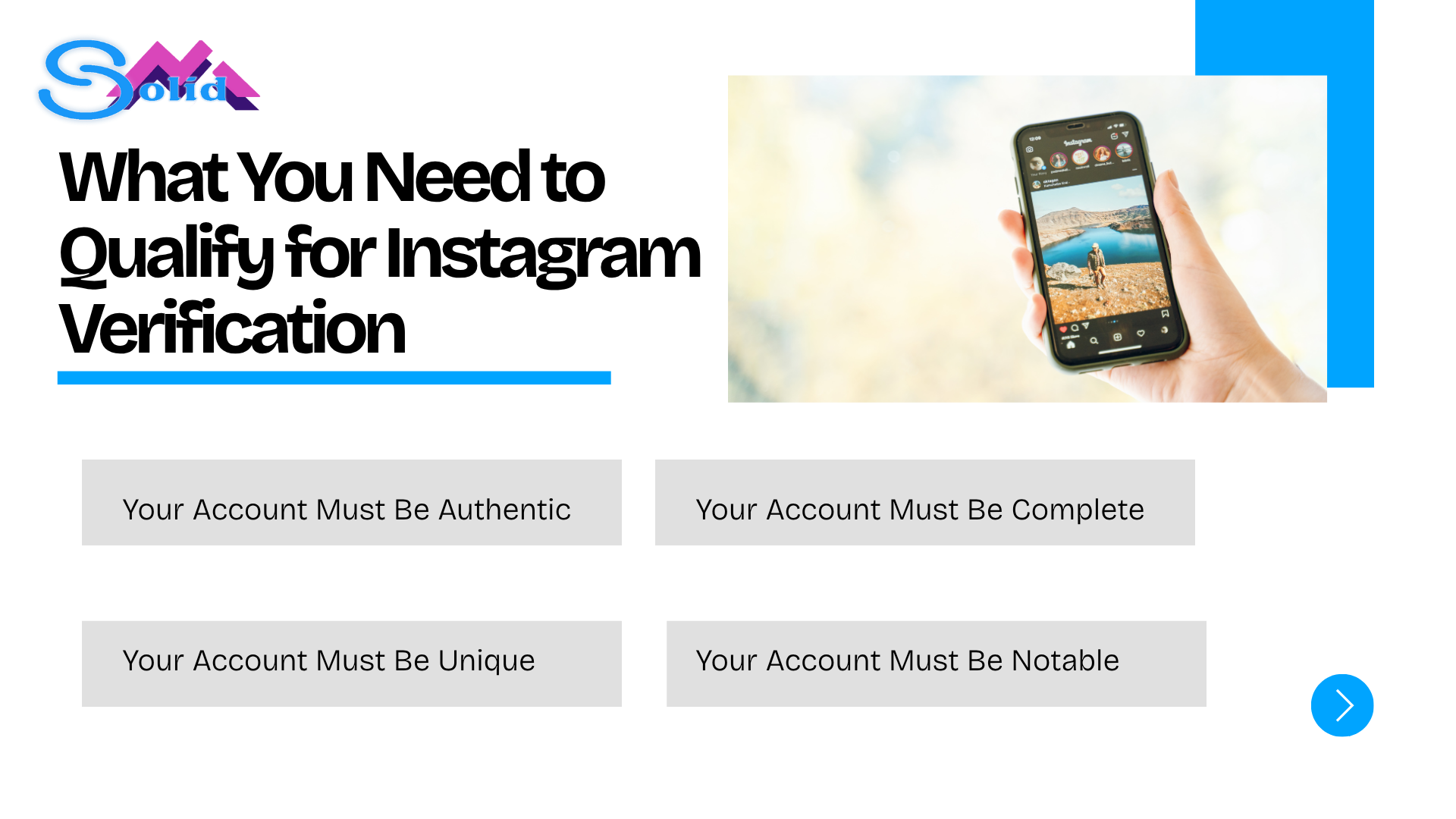
3. Your Account Must Be Complete
To be eligible for verification, your Instagram profile must be at least public, include a clear profile picture and bio, and be active when you sign up. An account that lacks a profile picture, a clear bio, or posts very little or is inactive regularly will almost certainly not be verified. "Active" is not defined, but you can assume it means posting, sharing, or commenting regularly.
>> You may be interested in How to Get Instagram Likes Quickly and Effectively for Beginners
4. Your Account Must Be Notable
Instagram only verifies notable accounts. “Notable” means the account represents a well-known and widely searched-for person or brand. Instagram will rely on public, objective sources to determine your notability, such as newspaper articles, mainstream news sites, Google search results, etc. Paid ads or sponsored posts do not count toward this.
How to Get the Blue Check on Instagram in 2025
If you meet Instagram’s eligibility criteria, you can apply for a blue check in two ways: Request verification via the Instagram app or subscribe to Meta Verified.
1. Method 1: Request Verification via the Instagram App
This is the most common and straightforward way to apply for Instagram verification. The biggest advantage is that it is completely free. That said, due to the increasing number of requests, Instagram only approves truly notable accounts. In addition, the waiting time for approval is quite long, sometimes up to 30 days.
Here is how to get the blue check on Instagram via the app:
Step 1: Log into your Instagram account.
Step 2: Go to your profile page and tap the three-line menu icon in the top right corner.
Step 3: Scroll down and choose "Account type and Tools."
Step 4: Under Tools, tap "Request verification."
Step 5: Fill out the verification application form. Required information includes: identification such as a passport or driver's license, creator portfolio, and supporting links to confirm your notability.
Step 6: Submit your application.
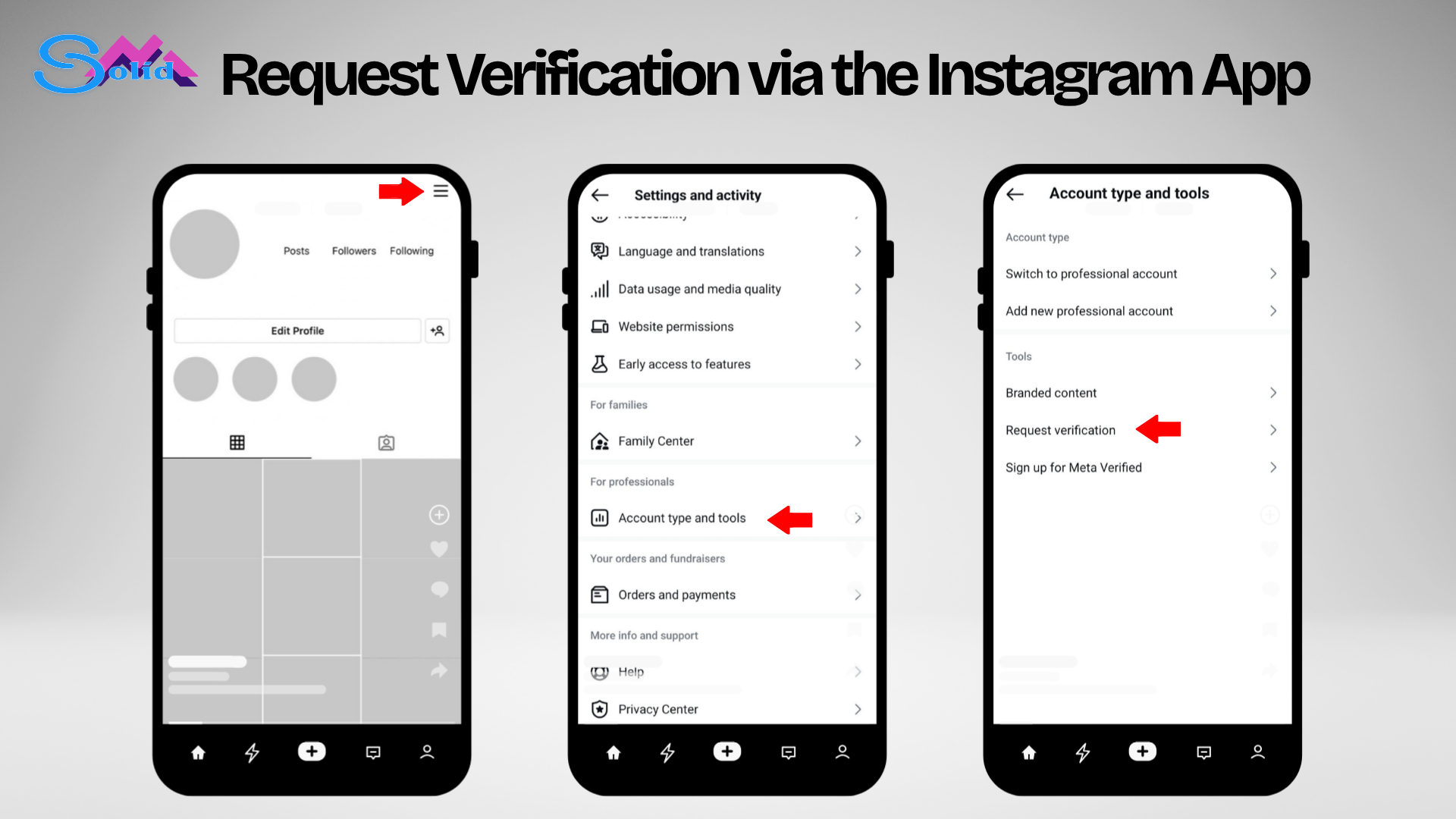
Once submitted, you will receive a response from Instagram within 30 days. If your request is approved, a blue checkmark will be automatically added to your profile. If it is rejected, you can reapply after 30 days.
2. Method 2: Subscribe to Meta Verified
Meta Verified is a paid verification service offered by Meta. If you qualify, you will receive a blue check mark within hours or days, much faster than requesting verification through an app. You also get priority support and enhanced account protection. However, Meta Verified requires a monthly subscription fee and is only available for personal accounts.
Here is how to get the blue check on Instagram via Meta Verified:
Step 1: Make sure you meet Meta Verified’s eligibility requirements.
To subscribe to Meta Verified:
- You must be at least 18 years old.
- Your profile must show your full name, with a profile picture including your face.
- Your account should have a prior posting history.
- Your identification must match your name and profile photo.
- Your profile must have two-factor authentication enabled.
Step 2: Open the Instagram app and go to Meta Verified.
Tap the three-line menu icon in the top right corner, select “Meta Verified.”
Read the details carefully, then tap “Next”.

Step 3: Choose a profile you want to verify.
If you have multiple eligible profiles, opt for the one you want to verify through Meta Verified.
Step 4: Pay your first Meta Verified subscription fee
For businesses, Meta offers several pricing tiers starting at $14.99/month.
For individuals, there is a single subscription tier, also priced at $14.99/month.
Step 5: Confirm your profile information
Step 6: Verify your account
How to Increase Chances of Getting Verified on Instagram
As we mentioned earlier, not every account that applies for verification gets approved. To increase your chances of getting that blue check, follow these helpful tips:
1. Optimize Your Profile and Bio
Instagram will review your profile before deciding whether to accept your request for verification. That means it is important to ensure your account appears professional and trustworthy.
- Your profile picture should be clear and identify who you are.
- Your username and display name should match your real identity or official brand.
- Your bio should be concise and clearly state what you do and what you do.
- Add a link to your official website (if available).
A clean, clear profile will make a good impression on both users and Instagram's review team.
2. Be Active
Be an active and valuable member of the Instagram community. To stay active and boost visibility:
- Create attractive content and post regularly.
- Diversify your post types by choosing formats such as Instagram carousels, photos, videos, reels, and stories.
- Use trending and relevant hashtags to expand your reach.
- Like and comment on posts within your niche to maintain community interaction.
Consistency and activity signal to Instagram that you are a serious user worth verifying.

>> You may be interested in How to Get More Instagram Followers - New Tips in 2025
3. Link Your Instagram to Other Platforms
Instagram values cross-platform presence. If you are already active on YouTube, TikTok, Facebook, or have a personal website, be sure to link them in your Instagram bio. Doing so makes your account look more professional and credible. In addition, if you have ever been mentioned in news articles, blogs, or media outlets, save those links. You can include them in your verification request as proof of notability.
4. Follow Meta’s Community Standards
Complying with Instagram’s rules is non-negotiable. Whether you are applying for free or through Meta Verified, violating community standards can result in denial or even losing your verification status after it has been granted. Keep your account clean and respectful to ensure a smooth verification process.
Getting verified on Instagram not only enhances your account's credibility but also adds an extra layer of protection to your account. We hope this guide has given you a clear understanding of how to get the blue check on Instagram and helped you feel more confident about the verification process. Remember, whether you apply through the app or subscribe to Meta Verified, it is essential to maintain a clear account, stay active, and adhere to the platform's policies.
Thank you for spending your time reading this article.
If you have any concerns, feel free to contact us at SOLIDSMM.
Blog
- Buy page likes for Facebook: A Shortcut to Boost Your Page
- Boost YouTube Views: Proven Strategies for Instant Growth
- How to Get Likes on TikTok: Practical Tips to Boost Your Engagement
- Get More Instagram Followers Fast - The Ultimate Growth Guide for Beginners
- How Can Buying Twitter Likes Boost Your Account Growth?
Categories
Tags
best place to buy instagram followers best seller - solidsmm best SMM panel buy facebook followers buy followers instagram buy google 5 star reviews buy google business reviews buy google reviews cheap buy IG followers in smm panel buying google reviews buy instagram cheap followers buy instagram followers buy instagram followers 2023 buy instagram followers app buy instagram followers cheap buy real active instagram followers buy real google reviews buy real instagram followers Buy SEO traffic buy tiktok followers buy youtube subscribers Buy YouTube views cheap IG followers cheap solidsmm get Instagram followers get more instagram followers get tiktok followers how to buy instagram followers how to get more instagram followers ig IG service increase instagram followers increase tiktok followers instagram followers instagram followers buy Instagram likes million IG followers quality IG followers SMM panel Social media marketing solidsmm solidsmm - best site provider solidsmm sell IG followers the best site to buy instagram followers tiktok followers
More from our blog
See all postsProvide SMM Panel service on popular social networks such as Facebook, Instagram, Twitter, Tiktok, YouTube, etc.
With many years of experience in the SMM field, SolidSMM are committed to give the best solutions for boosting overall engagements and promoting your brand on social media platforms. Contact us now to get the best advice for your brand accounts.